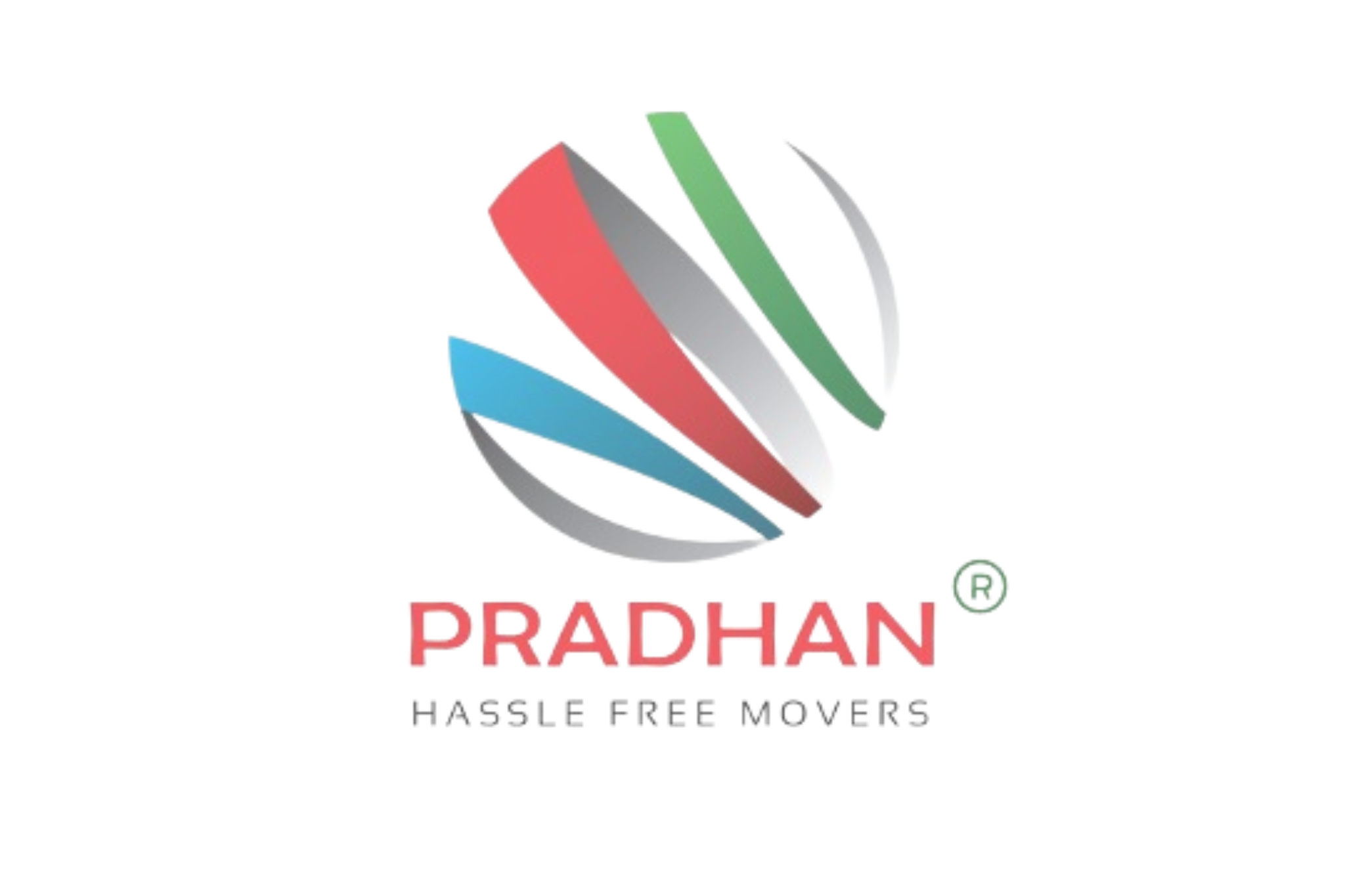Team_Digitofy
March 10, 2025
Top Reasons Why Businesses Hire Professional Movers for Office Shifts
Are you moving your office? Moving office furniture and IT equipment requires more than just a moving truck and strong arms, regardless of whether you’re moving a few blocks away or to a whole new city. In addition to being valuable, your computers, servers, printers, desks, and even chairs are necessary to maintain the operation of your company. There can be serious problems (and needless expenses) if something breaks or disappears. However, your move can be orderly, safe, and seamless with a little preparation and the appropriate actions.
Step 1: Make a plan before packing
Make a plan before you start wrapping chairs in bubble wrap or unplugging any cords. The first step in a successful move is preparation.
• Assign a move coordinator, who may be an external project manager or a member of your team.
• Make a list of every piece of furniture and equipment.
• Give everything a clear label; we’ll discuss this in more detail later.
• Make a backup of your data—this is crucial.
Step 2: Handle IT Equipment with Extra Care
Your computers, routers, servers, monitors, and cables are delicate. One wrong move can lead to damage or data loss. Here’s how to keep everything safe: Before you unplug anything, back up your data to the cloud, an external drive, or a secure server. That way, even if something gets lost or damaged, your information is protected. If possible, pack items like monitors and CPUs in their original boxes with proper foam padding. If not, use strong boxes and plenty of bubble wrap or packing foam. You need ink cartridges from printers, detach cables from CPUs, and remove the batteries from wireless devices. This helps you avoid spills, breakage, or static damage during transit. You need to Use tags or colored labels to identify each cable and where it belongs. Bundle them with twist ties or cable organizers. When it’s time to reconnect everything, this will save you a ton of confusion.
Step 3: Get office furniture ready and packed.
Even though office furniture isn’t as sensitive as IT equipment, it’s still crucial to move it correctly to avoid damage and back pain. Workstations, conference tables, and large desks should be disassembled, particularly if they are inaccessible by elevator or door. Store small parts and screws in zip-lock bags with labels that are taped to the furniture.
Wrap Everything With:
• Moving pads or blankets for wooden furniture
• For glass or delicate surfaces, use bubble wrap.
• Using plastic wrap to keep windows or drawers closed
Step 4: Use Labels Wisely and Maintain Order
• Each box ought to contain:
• The contents are clearly labeled.
• The department or destination room
• Regardless of how heavy or fragile it is
Additionally helpful is color coding; for instance, blue labels for IT, red for HR, and green for common areas. It greatly simplifies the unpacking and setup process.
So above all, you need to know it doesn’t have to be a nightmare to move your office, especially the furniture and IT equipment. It can go surprisingly smoothly with careful preparation, astute packing, and the assistance of the right experts.
Don’t rush, keep things organised, and take things one step at a time. Your furniture and technology are investments. They will serve you well in your new space if you take good care of them. So take a deep breath. Everything will be in its proper place, and your next office setup will be better, brighter, and fully functional.